Technology Services offers telephone, email, and in-person support to all Samford student and employees. In addition to providing a friendly voice and excellent service, the Service Desk offers efficient options for reporting system outages or other problems, as well as problem resolution for common tasks and frequently encountered problems.
Hours of Operation
University Library, Room 012, Monday-Friday, 7:30 a.m.-5 p.m.
Email: support@samford.edu, Monday-Friday, 7 a.m.-5 p.m.
Phone: 205-726-2662, 7 days a week, 24 hours
Academic Computing Labs
Our Academic Computing Labs offer Samford students, faculty, and staff access to computers and software titles to assist getting work and assignments done. Some of the computers in our labs have specialized software, such as Adobe Creative Cloud, SAS, and ChemDraw, that can be costly for a single user license. Samford provides over 150 computers in seven general access, or open, labs for our community to use. The labs are managed by Enterprise Support Services along with the aid of our team of student employees. For assistance in the labs please call 205-726-2316 or email support@samford.edu.
The list of the open labs are as follows: University Library (lower level), Bashinsky Hall (room 101), Divinity Hall (room N305), Propst Hall (room 130), Buchanan Hall (room 211), Orlean Beeson Hall (4th floor media center), and Cooney Hall (rooms 401 and 411). The lab hours for each building coincide with the hours for that building.
Employee Computer Replacement
Samford partners with CSI Leasing for the acquisition of computer and computer-related equipment for university usage. Desktop computers (Dell Optiplexes and Apple iMacs) are leased for four years. Laptops (Dell Latitudes and Apple MacBooks) are leased for three years.The lease cycle provides for replacement within the warranty period and insures that we are keeping pace with current technology advances.
If you have any questions regarding your lease, email Ozzie Taylor or call 205-726-4641.
Microsoft Office 365
What is Office 365?
Office 365 is a collection of services that allows you to create, collaborate and share documents and information. It’s available for free to faculty, staff and students who are currently attending school or working at an academic institution. The service includes Office Online (Word, PowerPoint, Excel, and OneNote), 1TB of OneDrive storage, Yammer, and SharePoint sites. Samford allows students and employees to install the full Office suite of applications on up to 5 PCs or Macs for free.
Email, Calendar, and Contacts
Use business-class email through a rich and familiar Outlook experience you can access from your mobile device, desktop client, or web browser.
- 50 GB dedicated email quota for employees
- Exchange-based email, calendar, and contacts
- Better integration with Outlook
- Calendar Sharing among Faculty, Staff and Students
OneDrive for Business
Store documents and photos online so they can be accessed from any Internet-connected computer and be shared with others.
- 1 TB password-protected online storage
- Create private, shared, and public folders
- Deleted items go into the recycle bin, where they stay until they’re automatically removed 90 days later. During the 90-day period, you can remove files from the recycle bin to free up storage space or restore items to their original location if you’ve accidentally deleted them. Once a file has been removed from the recycle bin, it can no longer be recovered.
Go to your OneDrive for Business
Teams (Replaces Skype for Business)
Teams is Microsoft’s instant messaging, voice/video calls, and online meeting tool. It is compatible with Skype for Business. Teams is automatically installed as your Windows 10 get its latest updates.
Office Web Apps
Office Web Apps are touch-friendly web applications that let you create, edit and share your Word, Excel, PowerPoint and OneNote files from any browser. Additional information is available on Microsoft's website.
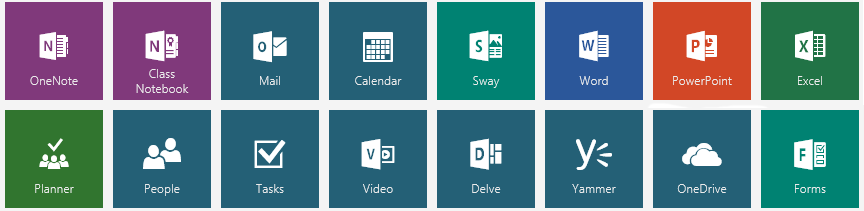
Office 365 Support
Microsoft Office contains a host of titles and continues to add new features. While Technology Services support staff strives to be as informed as possible about the range of titles, we are not always able to provide the same level of support for some of the less commonly used titles as with the core applications: Word, Excel, PowerPoint, Outlook, and Publisher. Other titles, such as OneNote, Class Notebook, and Yammer, we can offer only limited supported. We will help where we can, but that support may involve links for Microsoft’s support site.
To get your copy of Office 365, follow these steps:
Employees
- Log onto portal (connect.samford.edu).
- Click on the “Office 365” button.
- You will be routed to portal.samford.edu.
- If prompted, enter your Samford username and password.
- Click the “Install Office” button in the upper right corner.
- After the installer is finished downloading, open it and follow the prompts.
Students
- Go to office.com/getoffice365.
- Enter your Samford email address in the appropriate field on the left side of the page.
- Click “I am a student”.
- Enter your birthday.
- Enter your Samford username and password.
- Click the “Install Office” button in the upper right corner.
- After the installer is finished downloading, open it and follow the prompts.
If you need more assistance, call the Service Desk at 205-726-2662.
Remote Help
The Service Desk does offer remote assistance on Samford leased computers. We also offer remote assistance to our students who have computers off campus. To request assistance, please call us at 205-726-2662. You may be directed to our support site and asked to download and install software to facilitate the remote connect.
Technology in Learning Center
The Technology in Learning Center (TLC) supports Samford University faculty and staff in implementing technological tools to enhance teaching and learning throughout the university. We can help arrange a short-term loan of a projector, work with you on a PowerPoint presentation and help you to digitize your slides. If it involves teaching and technology, we can help you make it happen.
Primary services and resources
- The Technology in Learning Center is located on the lower level of Davis Library. You are welcome to use the facilities between the hours of 7:30 a.m. – 4:30 p.m. You may also make an appointment with a technology specialist who can work with you one-on-one by calling 205-726-2662.
- The TLC maintains an equipment pool consisting of LCD projectors, notebook computers, digital cameras and other technological equipment. These materials are available free to faculty and staff and may normally be reserved for up to a week.
Student Printing
Samford University has partnered with WEPA. WEPA a wireless print solution to provide students with easy access to affordable printing across campus. There are currently 25 print kiosks across campus in both academic and residential areas.
How much does printing cost?
-
Single side black and white print- 8 cents per page
-
Double side black and white print- 15 cents per page
-
Single side color print- 35 cents per page
-
Double side color print- 50 cents per page
Do students receive a printing allowance?
Each currently enrolled student receives $15 in July (for Summer and Fall) and $15 in January (for Spring and May term).
How do I add money to my WEPA account?
Click here to log in to your WEPA account. Select Samford University from the school list and login with your SU credentials.
Who do I call for print support?
For WEPA support, call 1-800-675-7639 or visit the support site.


